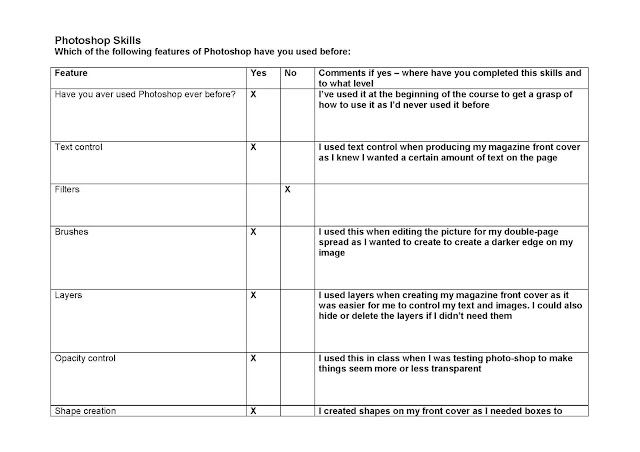What equipment have you used over the past year? | Advantages | Disadvantages | What did I create with it? What features did I use? |
Adobe Photoshop | · There are a number of available fillers · Brilliant control over editing pictures and making them look more professional
| · You can’t have large amounts of text · You can edit multiple pages
| I created my magazine front cover using Photoshop and used a number of features. For example, editing brightness and contrast etc., used tools such as the clamp tool and unsharp mask tool. |
Camera – Canon EOS 350D | · The camera stores images on a 1gb flash card and can store up to 260 images · A self-timer which is useful for avoiding camera shake
|
| I created my photographs for my magazine front cover and double-page spread using the Canon EOS 350D camera. I used the zooming tool and I had it in manual mode so that it was easier to focus. |
Adobe InDesign |
|
| I created my double-page spread for my magazine on InDesign. I used the colour filling tools to create a significant block of colour and I also used the drop-cap tool |
43221 Queen Elizabeth Sixth Form College
43221 Queen Elizabeth Sixth Form College
Friday, 15 April 2011
When I created this magazine cover aimed at music fans, I aimed it at females as it was a female model. This could be conotated as a window to future self. As it was aimed at females, I used feminine colours such as pink and white as they look good together. I also edited the picture of my model to make it look more professional and authentic. I unsharpened mask and I also used the clone-stamp tool to get rid of any spots on her face etc.I cropped the image also so that it looked bigger and more suitable for a front cover and so that the majority of the page was the model's face etc.
To finish off my product, I added in my article which was tips on how to reduce global warming. I also added a drop-cap at the beginning of the article as it starts the article off well and gains attention. This also made the article look more professional. I then added a button-sell next to my main image which helps to sell the article and also looks good. I finished by adding a page-identifier to make the product look authentic and professional and I also added an image of a footprint which overlapped an image of my model as this conotates your carbon footprint.
I then added my headlines for the article. I wanted the big and bold so that they captured the audience attention and also stood out from the background. I used the font 'A-love-of-thunder' which I downloaded from dafont.com as I think it fitted well with my double page spread and also was the same as I used on my front cover. I used a different text for my sub-header as I thought that it contrasted and look effective. I then added a different picture of my model looking confused which fitted with the article. I also put a bold white outline on the picture and then added a drop-shadow so that it added depth.
I then put in block colours of yellow as I wanted it to flow through onto both pages and stand out. I used the block tool to make the rectangular shapes and rotated them. I then used the filler tool to fil the rectangles with colour. I got the idea for this from 'NEW' magazine as I thought it looked good and also distinctive.
I started off on InDesign by deciding which image I wanted to use as my main picture and I then used photoshop and cross-processed it to make the toning look more yellow and retro. I also used the burning tool to add effect around the edges. I then placed the picture in InDesign and made it to fit the full page.
Slower shutter speeds are often selected to suggest movement in a still photograph of a moving subject.
Very fast shutter speeds can cause a moving subject to appear unnaturally frozen. For example, a person could be swinging his/her arms around but on the picture, they appear to be still.
Longer times passes from the moment the shutter opens until it closes when a shutter speed is chosen. More time is obtainable for movement in the topic matter to be recorded by the camera.
A slightly slower shutter speed allows the photographer to introduce an element of blur, either in the subject or where there is a fast moving element in the photographs whereas
I continued adding more things to my magazine front cover. I added more text and sell lines to make the audience want to read into the magazine. I also added details like the bar code, the date, the price and the website to make the magazine seem more professional and it also gives the target audience more information and things they need to know. I made sure that the text had quite a bold white outline so that it stood out from the background. I think that I could have put a box around the 'better earth, better life, better tomorrow' to make it stand out a little bit more.
I then went on to add my headlines and sell lines to promote the magazine and again audience attention. I continued to use my colour scheme of blue, pink and black and I also added white stroke round the text to make it stand out from the background. I also added drop-shadows to create more depth and make it look more authentic.
Side lighting can have a very strong effect on photos. The light comes from the right or left of your subject and this tends to cast one side in total darkness, while putting the other in the spot light. This is a good technique to add mystery to a photograph and also for adding depth. It is good for emphasising masculine features, for example the jaw line. The darkness on photograph’s using side lighting could be used to suggest evil or a character’s dark side.
Side lighting is useful in emphasizing the texture of an object. It creates shadows and depth and gives the viewer a good feeling of what the object may feel like, further enhancing the viewing experience.
Front Lighting
Also known as butterfly lighting or glamour lighting. Front lighting is when the subject is directly in front of the sun or studio lighting. Front lighting ensures that shadows aren't clearly visible -- resulting in a flat and two dimensional appearance, but also illuminating everything which is visible. It suggests the powerfulness in a subject and makes it look captivating. A good use for front lighting is when you have an image with a lot of colour that doesn't rely on depth and texture. With front lighting the part of the subject to be photographed is facing the sun.
Monday, 21 March 2011
weekly production monitoring blogs - 21.3.11
Last week I began to produce my magazine front cover. Each day I added different things to make the magazine cover look professional. For example, I downloaded fonts which fitted well with the magazine and were big and bold to make it stand out. I also used a colours scheme of pink, blue and black as the magazine is aimed to a more female audience and fits well with the picure. I slightly edited the picture to make it look sharper and more professional.
Everthing went to plan in my work as I think the front cover has turned out really well and looks eye-catching. It has taken less time than I thought it would also which gives me more time to concentrate on writing my article.
I didn't really encounter any problems whilst producing my magazine cover as everything ran smoothly. The only problem I had was using photoshop and editing the background colour so that it was all the same shade.
Everthing went to plan in my work as I think the front cover has turned out really well and looks eye-catching. It has taken less time than I thought it would also which gives me more time to concentrate on writing my article.
I didn't really encounter any problems whilst producing my magazine cover as everything ran smoothly. The only problem I had was using photoshop and editing the background colour so that it was all the same shade.
Wednesday, 26 January 2011
Double-page spread construction
Before I came up with the design for my double-page spread, I researched into popular magazine's such as Nuts which is aimed at men and Closer, aimed at women and looked at the way the articles were laid out and designed. I then began to plan my own design and came up with a flat-plan for a double-page spread. I then went on to Adobe InDesign CS4 and began to create the structure of my double-page spread. First I measured an actual magazine so I could change the measurements of my design to create effecient margins. I then continued to mark the different areas in which i would put my text and images.
Next , I collected the text for my article
Next , I collected the text for my article
Subscribe to:
Comments (Atom)